Beginners ask me this question again and again – “How to Do SEO for Your New Website? ” & I’m literally tired of answering them. So I thought of creating a full guide on this question. Let’s Understand!!!
Launching a new website is just the beginning. Without proper SEO, your site won’t reach the audience it deserves. Search Engine Optimization (SEO) is the key to increasing visibility on search engines like Google, driving organic traffic, and lastly building online success. If you’re also wondering how you can do SEO for your new website, this beginner-friendly 10-step guide is exactly what you need.
If you’ve just launched your new website, first of all—congratulations!
But now comes the real challenge: Getting people to find it.
SEO—or Search Engine Optimization—isn’t rocket science, but it’s also not magic.
It’s about being intentional. Strategic. And most importantly, consistent.
Let me break it down for you—step by step.
Because you don’t need a Ph.D. in Google to make your website rank.
You need a system.
1. Start with Keyword Research (Find What People Search For)
Before creating content, you need to know what your audience is typing on Google. This is the 1st step. You should be seeing what people are searching for, in your niche or area of your expertise.
Tools You Can Use for Keyword Research:
- Google Keyword Planner (Free)
- Ubersuggest
- SEMrush
- Ahrefs
Don’t guess. Research. You’re not writing for yourself; you’re writing to be found and help others.
2. Pick a Domain Name That Speaks to Your Brand (if not already done)
Your SEO journey starts before your first page is even built — it starts with your domain name.
A strong domain should:
-
Be short, memorable, and brand-relevant
-
Avoid numbers, hyphens, or confusing spellings
-
Ideally include a keyword related to your niche (if natural)
-
Reflect your brand’s voice or industry
For example, a travel blog called WanderLite.com is much stronger and more brandable than travel-2025-blog.info.
Your domain is your digital identity — choose wisely.
3. Set Up Google Search Console and Google Analytics
SEO starts with your brand perception, too.
Your domain should be short, memorable, and preferably include a relevant keyword. This would help your visitors to relate what their query is and what you are answering.
Example:
If you’re starting a fitness blog, something like: FitWithMe.com > LifestyleZone247.com
To purchase a domain, you can go to Hostinger, GoDaddy or Namecheap.
This is non-negotiable.
- Google Search Console helps you monitor your site’s visibility.
- Google Analytics to track user behavior, traffic sources, conversions & also what’s working (and what’s not).
Set these up on Day 1.
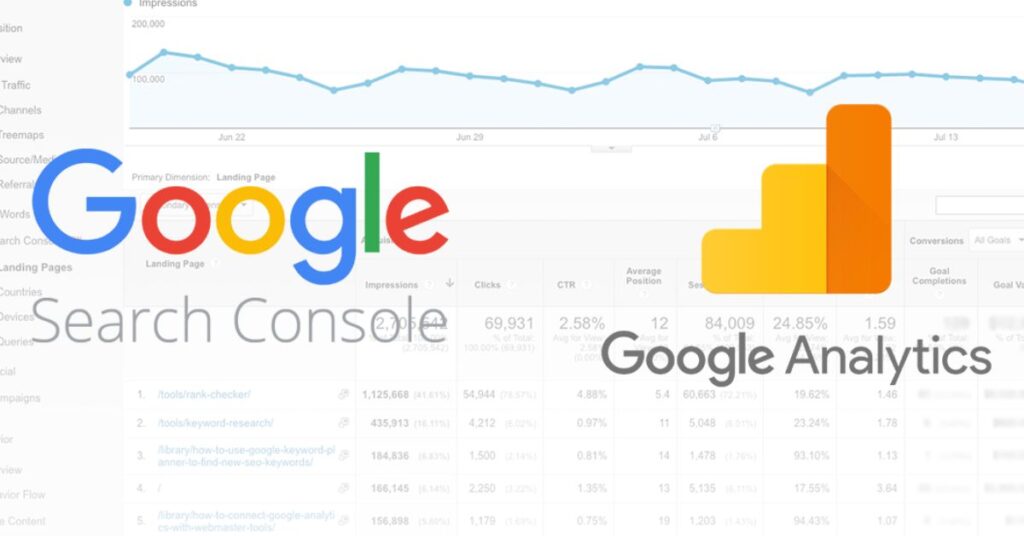
4. Create High-Quality, valuable Content
Content is still king. Create in-depth, informative, and original content that answers the user’s questions and solves their problems
- Use your target keyword naturally
- Break content into subheadings (H2, H3)
- Include relevant images and infographics
- Add internal links to other pages on your site
- Update old posts to keep content fresh
Focus on EEAT: Experience, Expertise, Authoritativeness, and Trustworthiness.
5. Do On-Page SEO the Right Way
Each page on your site should target one main keyword.
Key On-Page SEO Elements:
- Page Title (include keyword)
- Meta Description
- Header Tags (H1, H2…)
- Keyword in the first 100 words
- Image Alt Text
- Internal linking to other pages
6. Mobile-First and Page Speed Optimization
Google prioritizes mobile-friendly websites. Make sure your site:
- Loads fast (use tools like PageSpeed Insights or GTMetrix)
- Has a responsive design that adapts to all devices
- Compresses images and uses lazy loading
- Reduces JavaScript and CSS blocking resources
Page speed and mobile usability directly affect SEO rankings.
Use tools like:
- Google PageSpeed Insights
- GTmetrix
- WebPageTest
Quick Fixes:
- Compress images
- Use caching
- Remove unused plugins (WordPress sites especially)
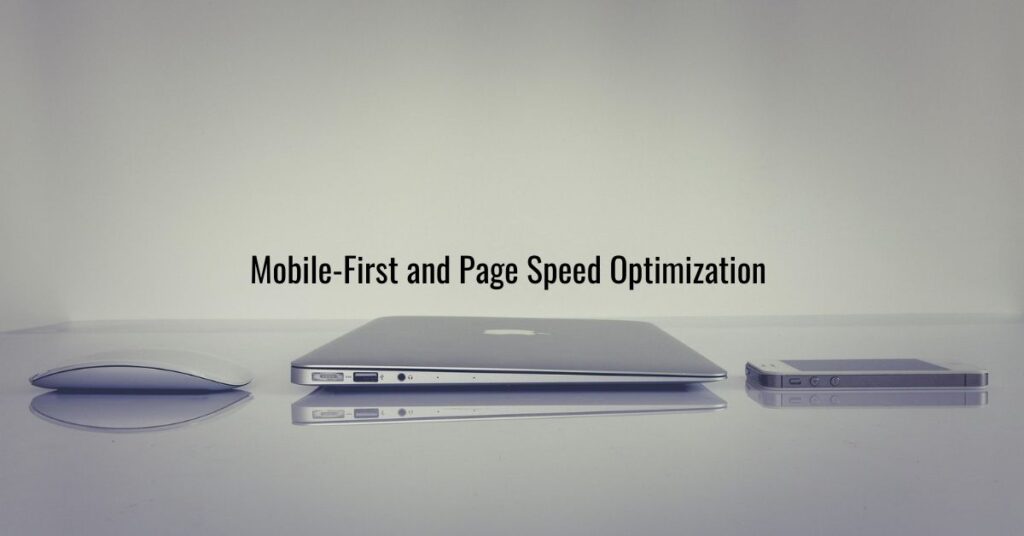
7. Create a Clear Site Structure and Sitemap
Your website should be easy to navigate for both users and search engines.
Do this:
- Use a clean menu and hierarchy (Home > Blog > Article)
- Link important pages internally
- Submit your sitemap.xml to Google Search Console
- Create a robots.txt file to manage crawl instructions
A well-structured website improves crawlability and indexation.
8. Optimize Title Tags and Meta Descriptions
Each page on your website needs a unique title tag and meta description. These are what show up in search engine results and can influence clicks.
Best practices:
-
Keep title tags under 60 characters
-
Include your target keyword near the beginning
-
Make meta descriptions compelling and under 160 characters
-
Use action verbs to improve click-through rate (CTR)
9. Start Building Backlinks (The Right Way)
Backlinks = Trust signals for Google.
How to get them:
- Guest post on related blogs
- Be active on Quora or Reddit
- Share original research/data
- Create “linkable” content like infographics or guides
“Every link is a handshake. Build trust one handshake at a time.”
10. Keep Updating & Be Patient
SEO is a long game.
It may take 3–6 months (sometimes more) to see real results.
But here’s what most people don’t do:
They quit at month 2.
Discipline > Motivation > Hype
Final Thoughts: Don’t Just Do SEO. Build Authority.
Google doesn’t want just content.
It wants useful content by credible people.
Start showing up consistently.
Start helping people with intent.
And start treating your website like your digital startup.
“Your website is your digital real estate. But what’s the use of a mansion in the desert where no one visits?”
Drop any queries or questions below, and I’ll try to answer them.


